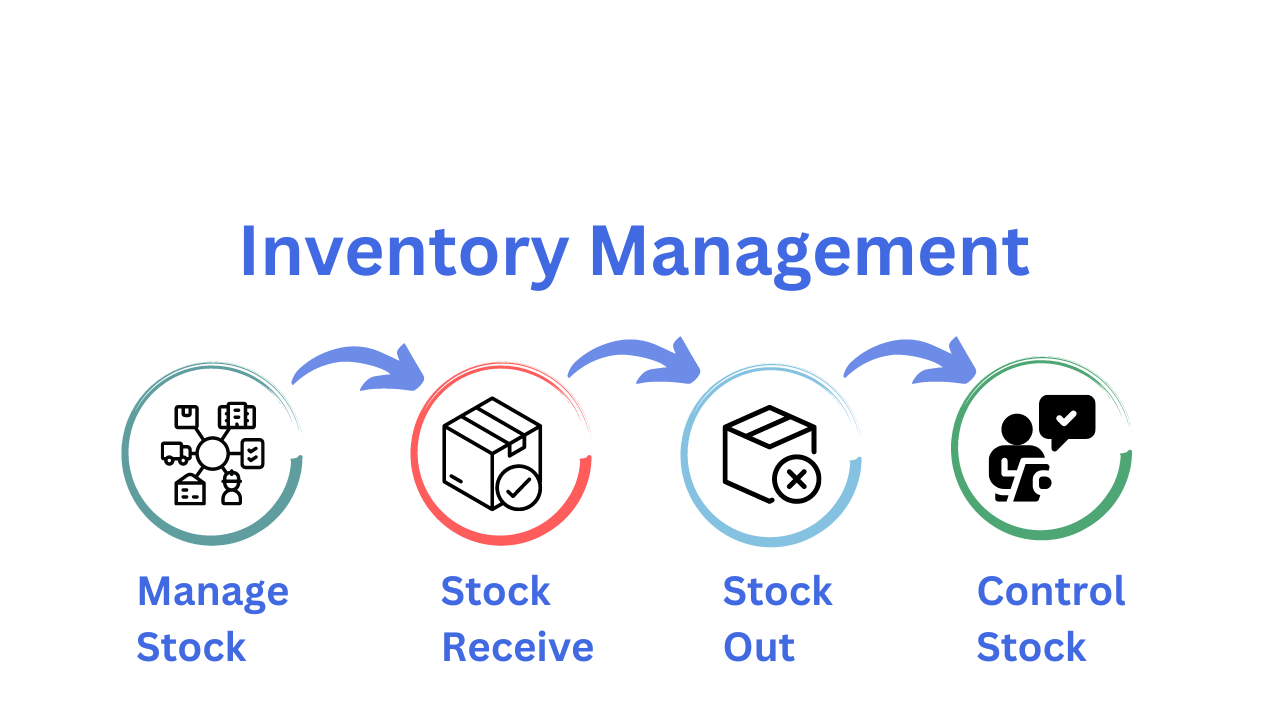HUGE ERP- INVENTORY MANAGEMENT
The Inventory Management system is a powerful and all-inclusive tracking system which helps companies keep track of all their stock using SKU numbers and barcode numbers.
The Huge ERP inventory management has a built-in inventory Module which creates automatic journals and logs against the stock items to monitor in and out movements.
Now is time for your orgnisation to get inventory management software if you are constantly asking yourself these questions:
What is my stock-on-hand quantity?
What is my stock movement over the last period?
Who did we sell the stock to?
BENEFITS OF USING HUGE ERP INVENTORY MANAGEMENT
Easily see your quantity on hand.
See the movement of your inventory.
Fewer compliance risks
Stock loss reduction
Create stock counts and stocktakes
Have a full movement history of your inventory
Search om inventory codes and barcodes
INVENTORY MANAGEMENT FEATURES EXPLAINED:
-

Inventory Items
Label, monitor, track your stock movement from receiving and dispatching.
-

Inventory History
Ensure complete and accurate stock movement on all inventory items
-
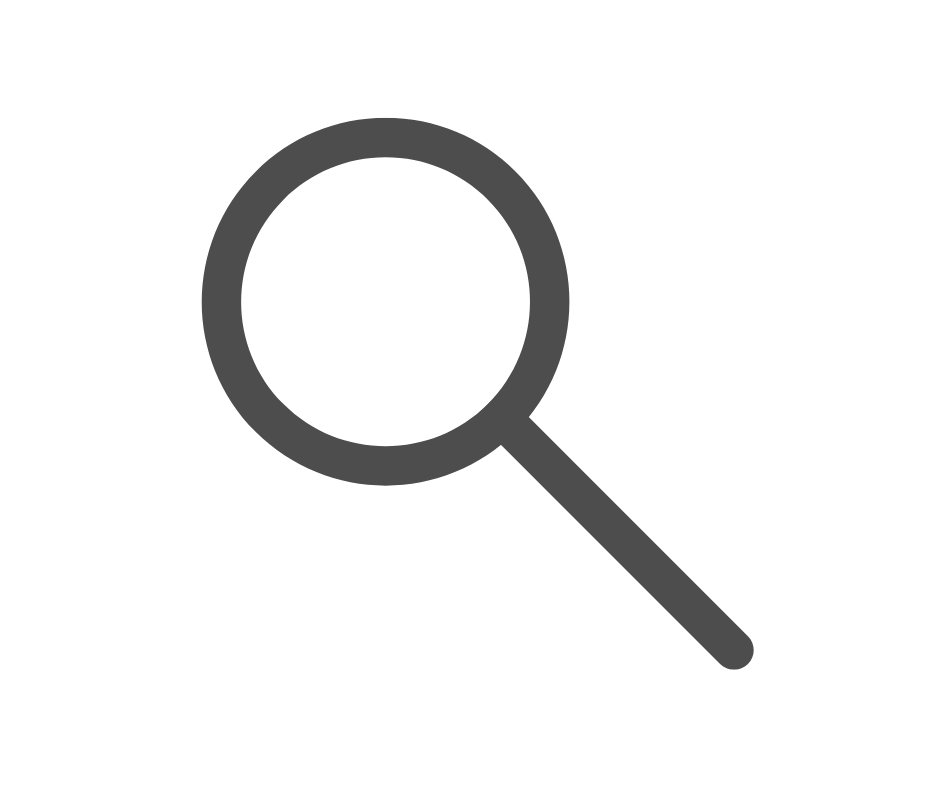
View Inventory
Easily view the inventory item for specific information.
-

Barcode Scanner
Using bar codes can ensure accuracy in inventory management by scanning the right product. Employees can scan an inventory item quickly and record outgoing and incoming logs.
-

Mobile Access
Use Webatar smart mobile application to manage your inventory, scan barcodes, perform incoming and outgoing tasks from your phone or tablet.
-

Users
Add as many users as your accounts require. Create a system that is as broad or as narrow as you require. Each user has a different level of access, ranging from simple viewer to full administrator. Our system is a practical solution for everyone in your company.
-

Attachments
Have all images of inventory items ensuring you have a visual of the product that is sent out or received
-

Locations
Assign locations for your inventory and view stock on hand in that location.
Assign bin locations to find the product in the warehouse.
-

Reports
View stock on hand quantities and value of stock with a click of a button.